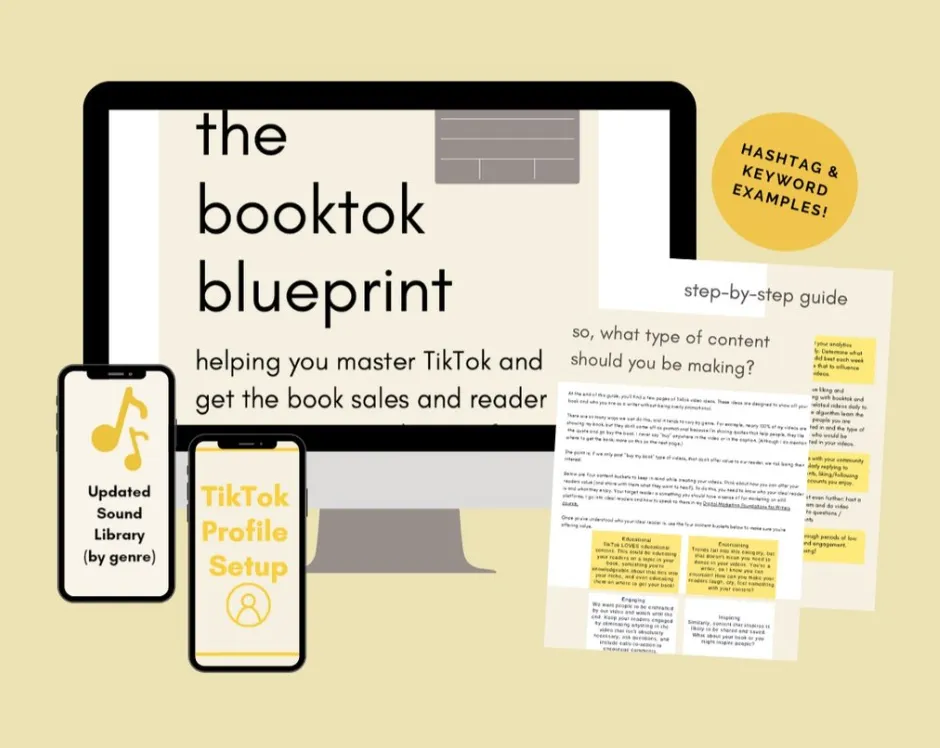Author Website SEO: Set Your Website Up For Success
When it comes to content marketing and websites, one word everyone knows is SEO. What I've found is that many people don't actually know what it is...they just know they need it! So today let's talk about what good SEO is and specifically how you can use author website SEO.
SEO stands for Search Engine Optimization.
It's the process of having your website appear in search results for particular keywords. In other words, when someone in your target audience is searching for your book topic or your services, you want your website to show up at the top. The keywords are the words and phrases that person is putting into the search engines' search bar. For example, Google search or any other search engine.
Back when I first started blogging in 2009 SEO was pretty easy! Put your keywords in the title, sprinkle a few times in the body of your content and that's that. It has become FAR more complicated. Partly because spammers always figure out the best ways to trick the system but mostly because there's a lot of content on the web. There are more web pages every single day and lots of passionate people putting out content!
Search engine algorithms now have become very complex and SEO specialists check on sometimes hundreds of factors. Today we are going to talk about some simple on-page SEO that will give you a good foundation.
First Step: Keyword Research
So before anything else, you need to know what searches you want to be found in. It's not about showing up for anything anybody ever searches (which would be impossible!), it's about relevant search terms. If you are a money mindset coach and you have a book about releasing old money stories, you don't need your website to come up when someone searches for horse training videos. There are tools that help you find the best keywords for your content. Often you'll start by typing in your topic that you want to be found for and then look for related key phrases that have a balance of 1. enough people actually searching for them and 2. low competition.
That's the sweet spot. High search volume, low competition.
You don't need super high search volume to make sales from your website but if only 25 people a month search for the specific keyword string you entered, it's not worth putting the effort into optimizing for it. Most keyword research tools will tell you how tough the competition is as well. There's so many people who want to get found for a word like best course platform that it's unlikely you could write a piece of content strong enough to beat out everyone else and get to the top of Google search results.
This is where long tail keywords come in. This means using a slightly longer phrase to get more specific about your topic.
In other words, instead of trying to rank for best course platform, you might try best course platform for authors to make their book into a course (I have not checked whether that's a phrase anyone is searching for!) Basically, you'll have less competition on a more specific, longer key phrase. But make sure it still has some search volume! Again, you're looking for words and phrases that are a sweet spot between number of monthly searches and amount of competition for it.
Income School on YouTube has great videos on SEO, blogging, and keywords.
Should you use your book title as the keyword?
It depends. Does your book's title clearly convey the topic that you want to be found for, is it a phrase that people searching for your solution might type into a search engine? If not, don't use that as the main keyword phrase in your post or home page.
A free tool you can use is Google Trends. Here you can type in your topic and see the trend of searches, so is it a topic that is gaining in popularity or losing it? And it will help you find related keywords.
However, a great tool that I find is the easiest way to do your SEO writing is RankIQ. This one is far easier to use than other tools as well as being cheaper. It's what I used to write this article, in fact. Most keyword research tools are massive and confusing for people who aren't SEO specialists. I had honestly never thought I'd find one I could use. But then I was introduced to RankIQ and I fell in love.
What you do is search a keyword, find one you like and run a report on it. The search tells you how fast it will be to rank on the first page of Google for that word (no one ever looks at the second page of Google!) so you can pick one that shows it will be reasonably easy for you to get your post ranking. The report gives you a target "grade" and a target wordcount.
The grade is based on using all of the suggested related keywords and the wordcount is how long it needs to be to beat out other people's posts.
There is a composer, which I am typing into at this very moment. It tracks your wordcount against the target and also keeps track of your grade with a list of keywords to the side for you to incorporate in. (Note: the target word count is based on the competition. The more competition there is, the longer your post needs to be. Often you'll see a minimum of 1,000 words to rank. For reference, one page is considered 250 words. But RankIQ does help you increase your word count because you're seeing a bunch of words and topics to work in so it spurs you on!)
See how it works:
This is amazingly easy to use! Especially for someone who isn't making a living from finding underserved niches and using affiliate marketing to bring in income. Nothing wrong with that business model, but that's not for me!
I'm writing fewer posts than a full-time affiliate marketer and I need a tool that is fast and easy to use. The cost of most keyword research tools is hundreds of dollars a month but RankIQ has a $49/mo level and then a SECRET $29/mo level.
It turns out when you sign up for the $49 a month level, you can click upgrade and actually downgrade to $29/mo, which gives you 8 reports per month. That's not enough if you're a professional SEO person. But for authors who want to be found for their topics, it's a great number of reports. You probably don't need to be writing dozens of blog posts every month!
I have an affiliate link for this tool and I encourage you to check it out and sign up here.
The second tool that I always use is Coschedule's Headline Studio. This is a tool to help you create compelling and SEO rich titles.
Titles for your blog posts, YouTube videos, podcasts, or anything else you are creating are crucial. No one will read your amazing content if they title doesn't entice them in.
I've been using Headline Studio for a couple of years and I love it. It gives you a number grade and it's rather addicting to try to get your number as high and green as possible.
It gives you lots of suggestions for how to tweak the title to get that high score, it compares the titles to the most SEO popular ones, and has lots of word suggestions for more powerful and hard-hitting titles. I use it for email subject lines too!
Take a closer look at that one here
Now that you've found the right keywords, what's the next step?
Decide what part of your website you are trying to get found. It's great to put some SEO foundational pieces onto the static home page of your web page, but you can strengthen your discoverability considerably if you also create new content like blog posts.
New blog posts are a great way to keep your website fresh, show the search engines that your business is active and growing, and build out a web of keywords and posts to stretch further around the Internet. Search engines also factor in the age of your website in your ranking, so the longer you've been building out your website the stronger your author website SEO juice. And blog posts don't disappear like a Snapchat. As you write more and more posts, there are more and more opportunities for you to be found by different types of searches. It builds up a lot over time.
Try for two to four blog posts per month and then use that content for your other marketing. This is called content marketing. You can repurpose the topics and content of your blog post into shorter social media posts and send out the post to your email list. That way the effort that you've put into optimizing those high-quality blog posts can serve you more efficiently!
When writing your post, you want to weave your keyword and related keywords throughout in a natural way. Good writing is more important than stuffing in lots of keywords. Google eventually catches on to "keyword stuffing" and suppresses the post because it isn't a high-quality experience for the person doing the search.
You'll want to use the keyword phrase in the title of the post and related keywords in the title tags. What is a title tag? It's the internal headlines of your page. Having a heading for a section isn't just to make it easier to scan and read a post, it also uses formatting to clue search engines in to what the most important topics of the post are. So that means it is important to format your blog post correctly, using an H1 tag for your title and H2 tags throughout (with most word processors and blogging platforms you can highlight a sentence and tell it to be an H2 tag).
Other Author Website SEO Factors To Consider For Higher Rankings
Some of the factors that go into a higher ranking include the length of your content and how the keywords are woven through in the body as well as headings and alt tags (more on that in a moment). Google, as an example, wants their users to have a great experience when searching. They want the very best article to appear at the top when someone is looking for something. One of the ways it determines that your article is the best is that it is longer than others on the same topic. Google reads that as being more complete and thorough.
To make your post even higher quality, include two kinds of links: internal and external links. Internal links lead to other pages of your website. They help build that map of your full site and show the search engines that you are an expert in this subject, writing about it and related topics frequently. External links lead to other resources that support your topic. They show a search engine that you care about your reader having the best possible experience and are willing to share other people's pages to best serve your audience. In fact, here's more information about links in SEO (the linked words are called "anchor text" and this helps the search engines to know what topic you are linking, so they even better understand what value and topic you are sharing). Always link to high quality external posts and pages so your site is associated with good quality content.
A third kind of link is the backlinks.
Backlinks are a little trickier and I honestly don't put much effort into them even though they can make a big difference for ranking. A backlink is when someone else includes a link to your post. In other words, the external link they are using in their post leads to your page. So you aren't completely in control of getting backlinks. If you've provided very valuable information, other sites may want to link to you to share that value with their audience too. But usually you have to be a bit strategic to get backlinks. You can reach out to other bloggers and offer a guest post (such as for an author blog tour) or you can use a link to your post in any bio that you use with podcast guesting or to go with a book review on someone's site. But again, don't put too much time and effort into this unless you want SEO to be the primary thing you are doing to grow your business.
Then there is the alt tags. Alt tags are words that are connected to the images in your post. When you're adding an image you will see an area for writing alt text. The purpose of this is actually for people who have vision impairment so they know what an image is. Even though bloggers use alt tags to contriubte to SEO, never forget the actual purpose. All your images need to have alt text because it keeps you compliant with the Americans With Disabilities Act (or equivilent for your country) and more than ever people are getting sued for not having accessible websites. But you can also slip in some SEO juice to tell search engines more about what the post is about. For example, if your ideal reader, the person who will love your book and want to work with you further, is a CFO at a Fortune 500 company, then you might describe a stock image on your site as: CFO at a Fortune 500 Company wearing a business suit shaking hands with a new client in his office. You can use a blend of keywords and accurate descriptions.
Alt tags might be part of your page's "meta data" or it might be in another location. Meta data is background information about what is on that page. So when you put your link onto Facebook and it automatically pulls up a featured image and a description of the post, that comes from the meta description. When your post shows up on a search engine, the title and description are also from that same meta data. So you want to include a keyword rich description in this part of your post as well.

Finally, you can submit your post and/or site map to the search engines to get them "crawled." This happens automatically too because search engines are constantly sending out little bots that crawl through websites and record what kinds of topics are there and the quality of the posts. But you can speed it up by telling the search engines that there is a new post to record. Here's more information on how to submit your posts to the various search engines.(Note that anchor text!)
Now that you've optimized your blog and your site is ready to sell your book and other offers to visitors, it's time to learn just a little bit about traffic.
Website traffic means the people coming to your site. SEO is a part of gaining traffic but it is less direct than sharing a link to your post on Facebook and telling people why they should read it. The traffic you'll get from SEO is from people searching. Once you rank on the first page of results, when someone searches for your topic they will see your enticing headline that tells them you have the exact content they are looking for, click on it, and then they are a visitor to your website. This takes TIME.
SEO is not quick. You aren't going to see results in real time. It takes between 3 to 6 months to even start seeing results from this work. But it's worth doing it from day one so it does build up over time and eventually you're raking in traffic from searches.
Note: social media doesn't directly impact your own website SEO but each platform has its own search engine algorithm so it's worth using your same keywords and topics in your social media posts.
This is one small aspect of book marketing. It's a foundational piece that you'll want to build into your website and your content strategy. This is honestly just scratching the surface of SEO but following these tips will help you start to bring people to your website passively. There's more you can dig into but for the majority of authors, this information is enough to bring search traffic to their books and offers.
This post brought to you by Website Traffic School...

Join Website Traffic school to build out your own traffic strategy layering in each pillar one step at a time. You can jump in any time, start with the current month's focus, and build out your traffic strategy over time.
🚗 Weekly instruction, challenges, accountability threads, and engagement pods
🚗 A private community to connect and support each other
🚗 Monthly guest expert trainings
🚗 Templates, scripts, Canva graphics to support each element of traffic
🚗 Learn to track what's working
Sign up for just $50/mo
https://www.FinanciallyFreeAuthor.com/TrafficSchool